HTML5 게임엔진
HTML5 게임엔진 순위를 바탕으로 한 Google 트랜드 검색 결과
- Gamemaker
- Construct 2
- Phaser
- Construct 3
- Pixi.js
GameMaker
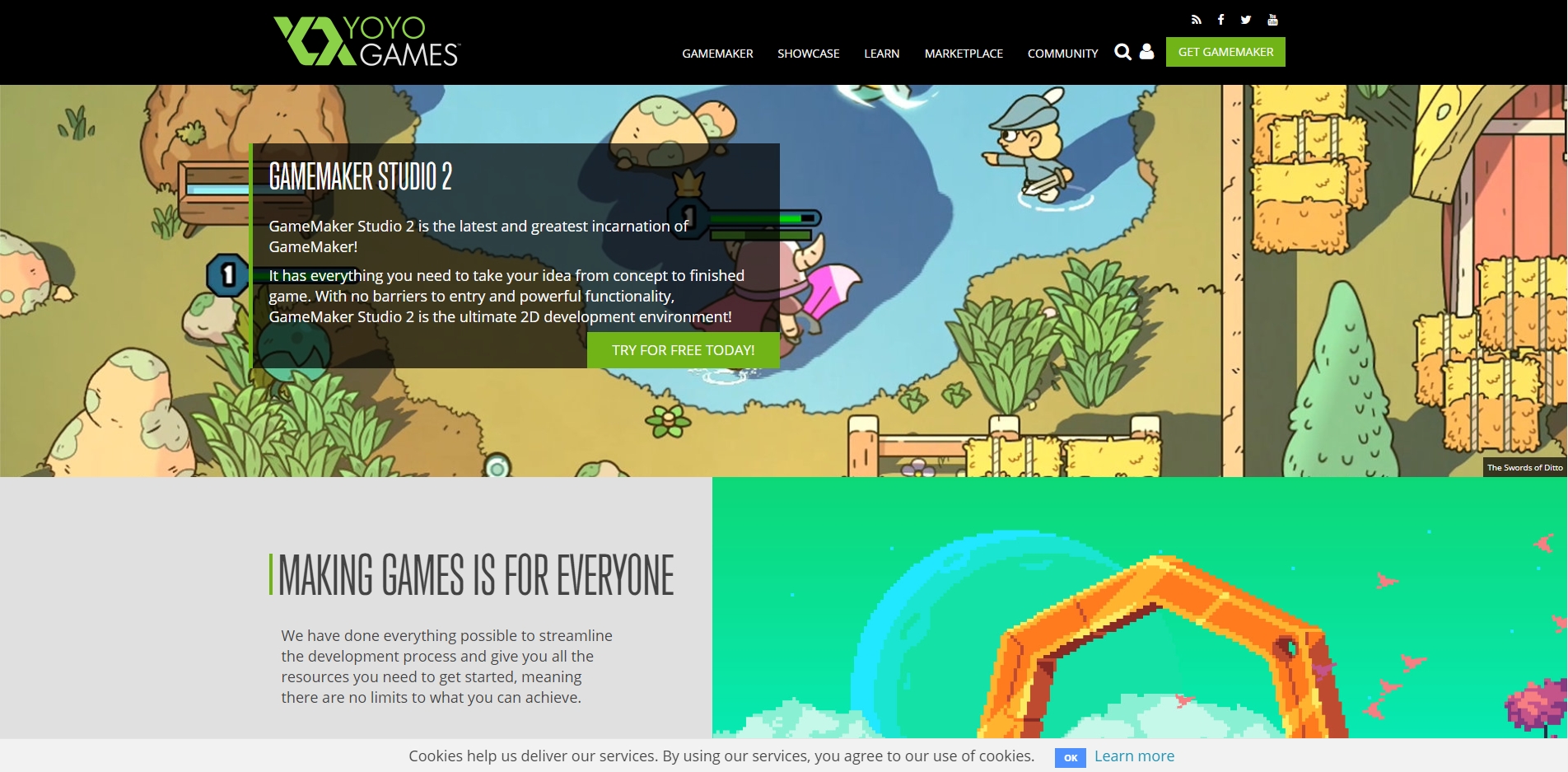
요요 게임즈가 개발한 2D 게임 개발툴, GUI 기반
현재 최신버전은 GameMaker Studio 2
다양한 플랫폼으로 익스포트 가능 (각 플랫폼 별로 라이센스)
GML(GameMaker Language)이라는 전용 언어을 지원

Git 지원, 사용방법은 아래 링크 참조 Git Started with Source Control and GameMaker Studio 2 (Part 1) Git Started with Source Control and GameMaker Studio 2 (Part 2)
Site : http://www.yoyogames.com/gamemaker/studio
Cost: varies (Web: $149, Mobile: $199)
Construct
Scirra Ltd가 개발 한 HTML5 기반 2D 게임 개발 툴, GUI 기반
Construct2

Site: https://www.scirra.com/construct2
Cost: varies (Personal: $199.99, Business: $499.99)
License 참조 : https://www.construct.net/en/tutorials/construct-1742
Construct3
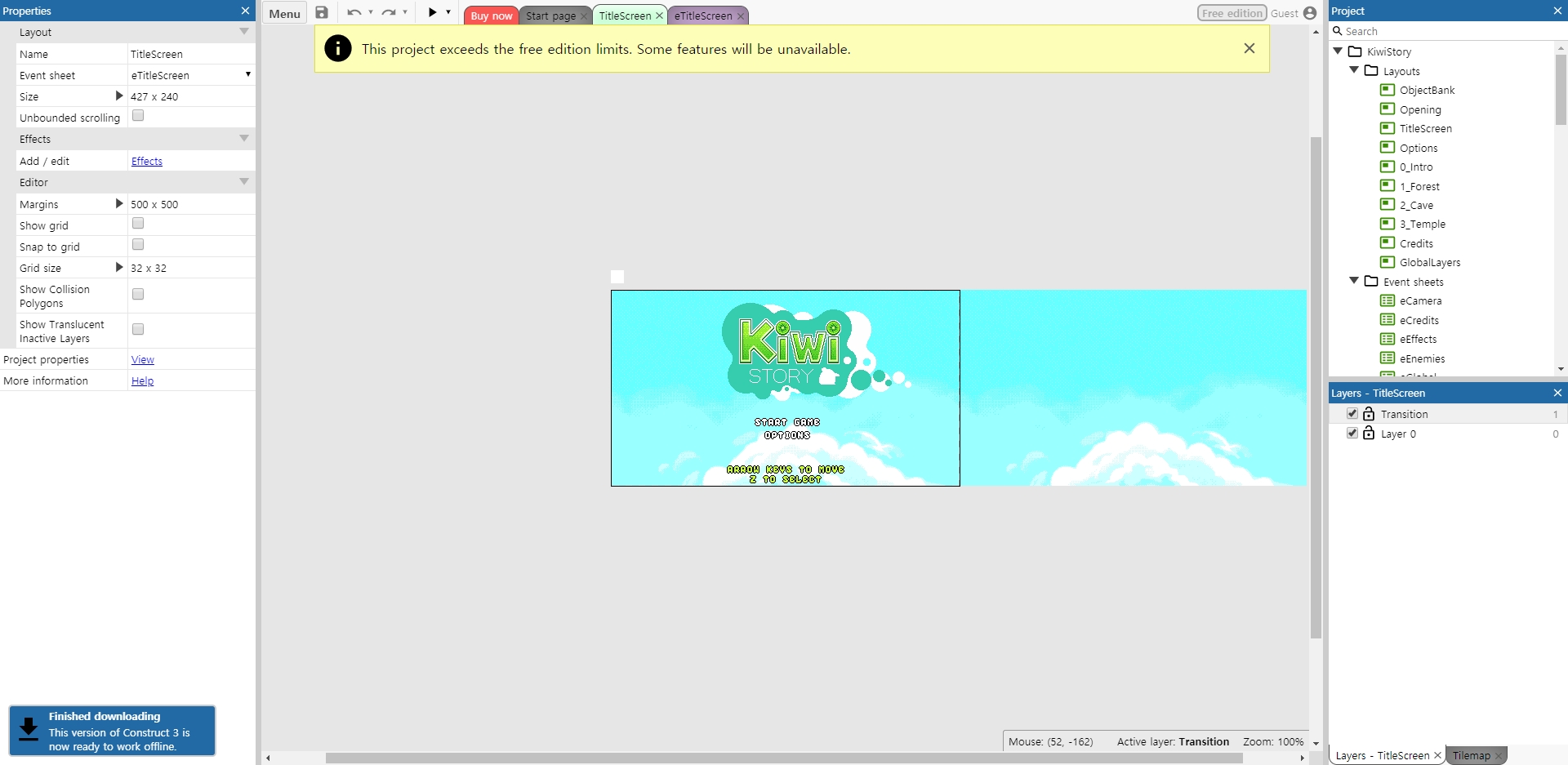
Site: https://www.construct.net
Cost: varies (Personal: $99 per year, Business: $149 per year)
브라우저에서 접근 가능한 에디터 제공, 클라우드 지원 (Google Drive , Dropbox, Microsoft OneDrive)
Construct2에서 개선된 사항
- 이벤트에서 Javascript 지원
- 모바일 앱 빌드
- 타임라인 애니메이션
- 새로운 플러인 및 폰트
- 개선된 에디터, 애니메이션, 이벤트
Phaser
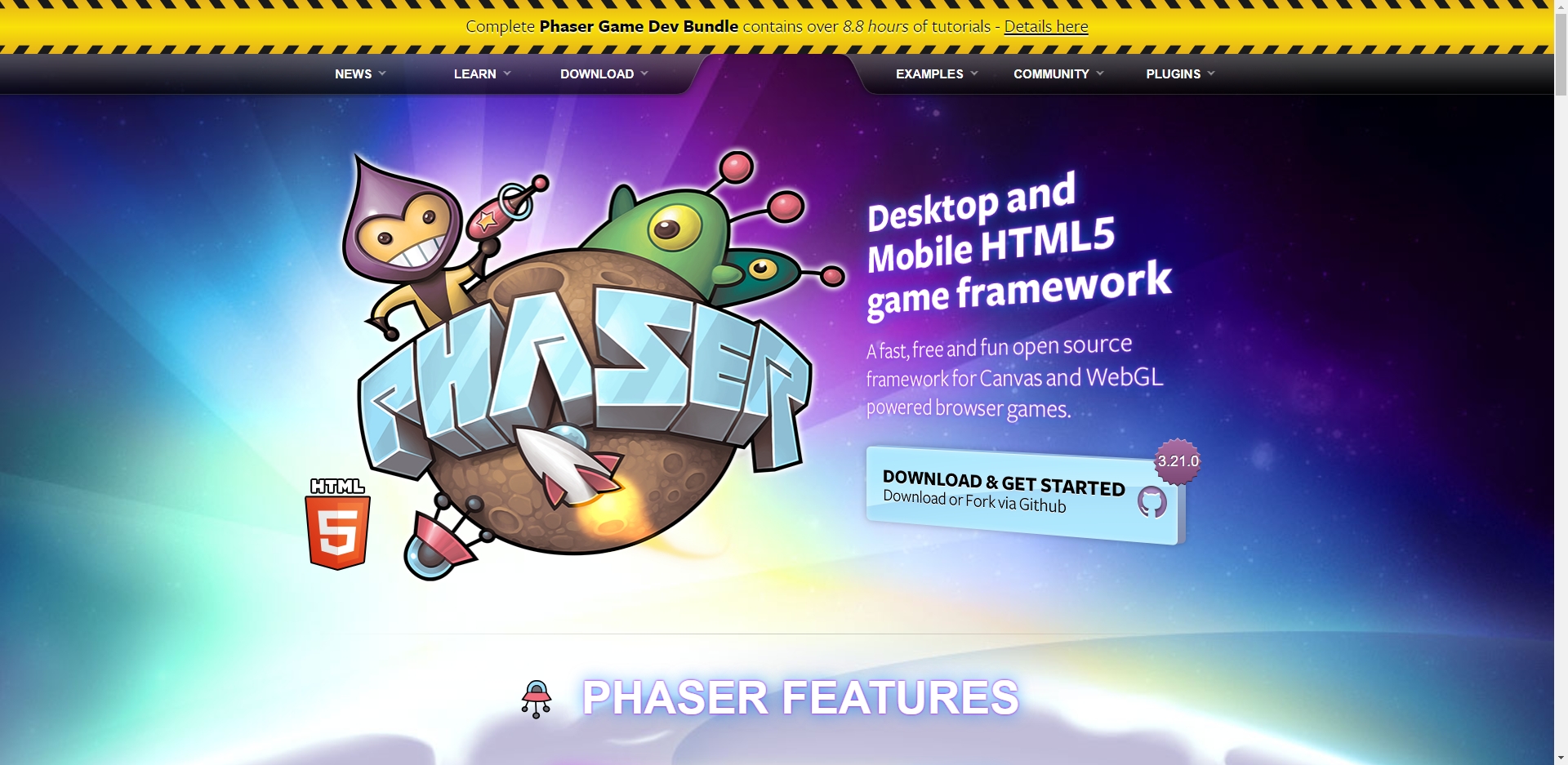
Site : https://phaser.io
Cost: free (MIT)
가장 많이 사용되고 있는 HTML5 게임 프레임워크
Javascript ,Typescript 기반 웹 서버(WAMP, Apache, node.js 등) 필요
- WEBGL 및 CANVAS 랜더링
- 터치, 키보드, 마우스, 게임패드 입력 지원
- 3가지의 물리엔진 지원
- 애니메이션, 사운드 지원
기본 예제
<!DOCTYPE html>
<html>
<head>
<script src="//cdn.jsdelivr.net/npm/phaser@3.0.0/dist/phaser.min.js"></script>
</head>
<body>
<script>
var config = {
type: Phaser.AUTO,
width: 800,
height: 600,
physics: {
default: 'arcade',
arcade: {
gravity: { y: 200 }
}
},
scene: {
preload: preload,
create: create
}
};
var game = new Phaser.Game(config);
// assets 불러오기
function preload ()
{
this.load.setBaseURL('http://labs.phaser.io');
this.load.image('sky', 'assets/skies/space3.png');
this.load.image('logo', 'assets/sprites/phaser3-logo.png');
this.load.image('red', 'assets/particles/red.png');
}
function create ()
{
this.add.image(400, 300, 'sky'); // x좌표, y좌표, 객체
var particles = this.add.particles('red');
var emitter = particles.createEmitter({
speed: 100,
scale: { start: 1, end: 0 },
blendMode: 'ADD'
});
var logo = this.physics.add.image(400, 100, 'logo'); // 물리그룹 생성
logo.setVelocity(100, 200);
logo.setBounce(1, 1);
logo.setCollideWorldBounds(true);
emitter.startFollow(logo);
}
</script>
</body>
</html>
예제 결과

PixiJS

Site : https://www.pixijs.com/
Cost : free (MIT)
게임프레임워크보단 랜더링 엔진
Phaser도 PixiJS을 랜더링시 사용함